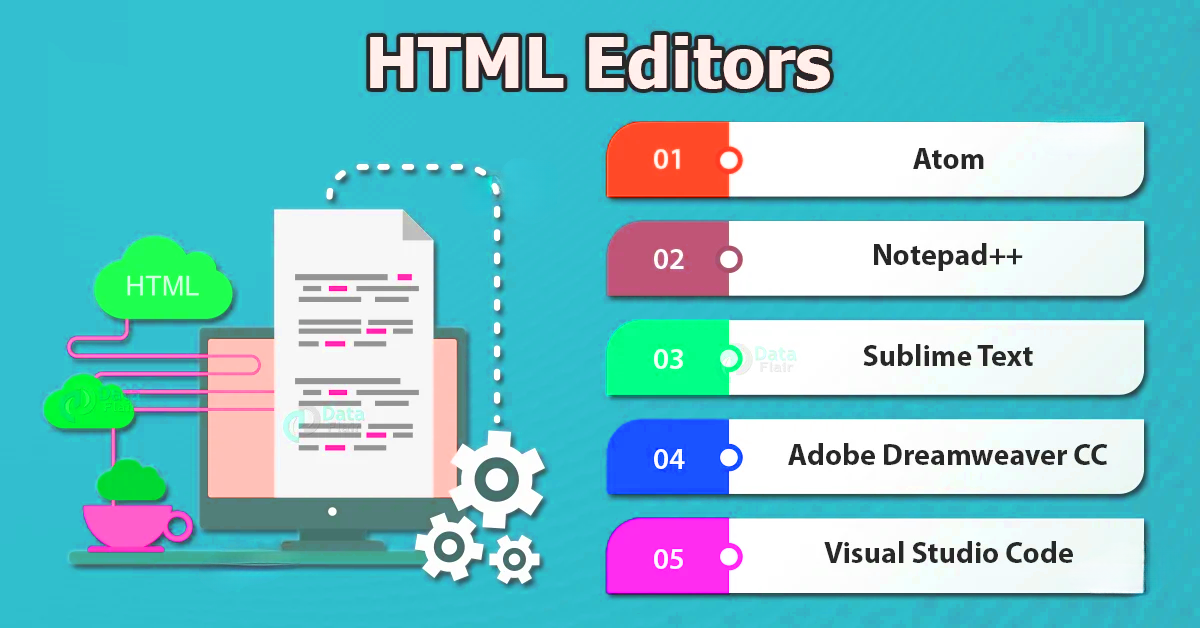HTML Text Editors
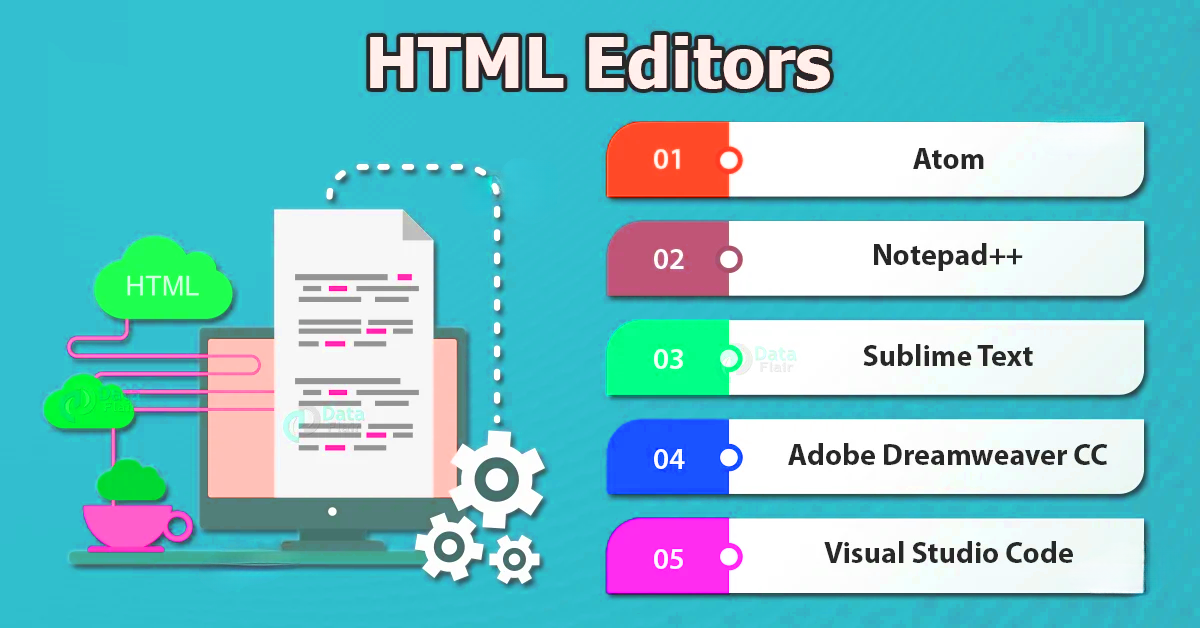
-
HTML text editor is a software application used to create and edit HTML documents.
-
HTML text editors can be either standalone programs or web-based applications.
-
Common features of HTML text editors include syntax highlighting, code autocompletion, and error checking.
- Syntax highlighting is a feature that visually distinguishes different elements of the HTML code, making it easier to read and edit.
- Code autocompletion suggests and completes code as the user types, reducing errors and increasing productivity.
- Error checking highlights syntax and logical errors in the code, making it easier to identify and fix mistakes.
- HTML text editors include a visual editor mode, which allows users to create web pages using a drag-and-drop interface.
- Popular HTML text editors include Sublime Text, Atom, Visual Studio Code, and Adobe Dreamweaver.
- Web-based HTML text editors include CodePen, JSFiddle, and Repl.it, among others.
-
Tutorial Republic Online Editor
-
Codeply Online Editor
-
Some popular examples of offline HTML editors are:
-
Atom
-
Notepad++
-
Sublime Text
-
Adobe Dreamweaver CC
- Visual Studio Code