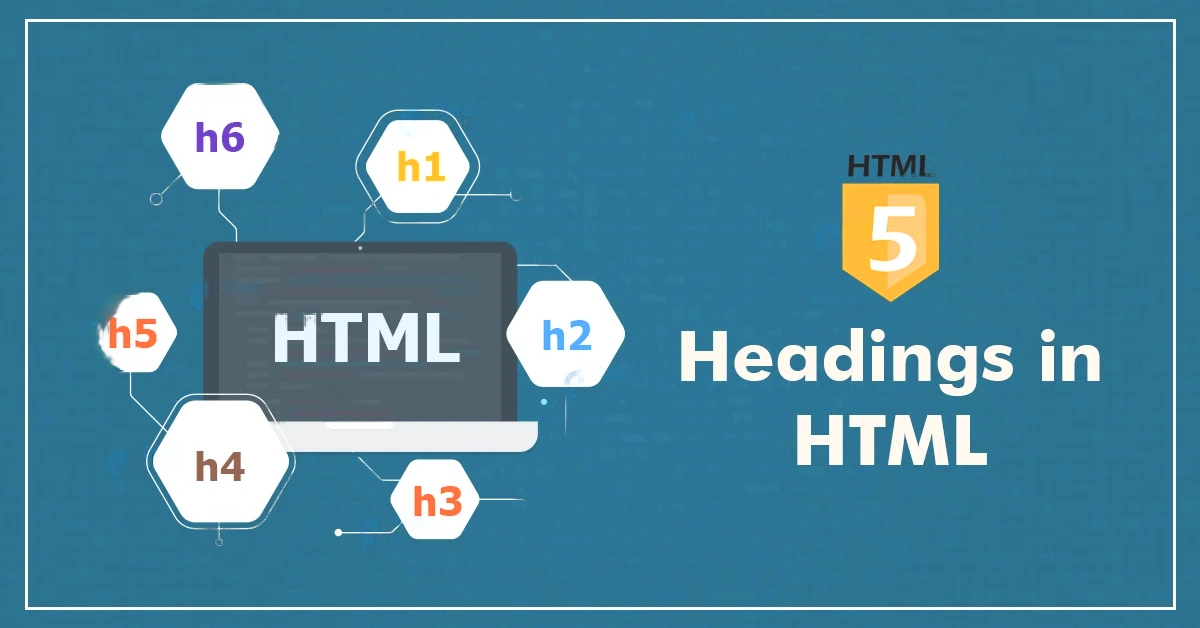HTML Headings
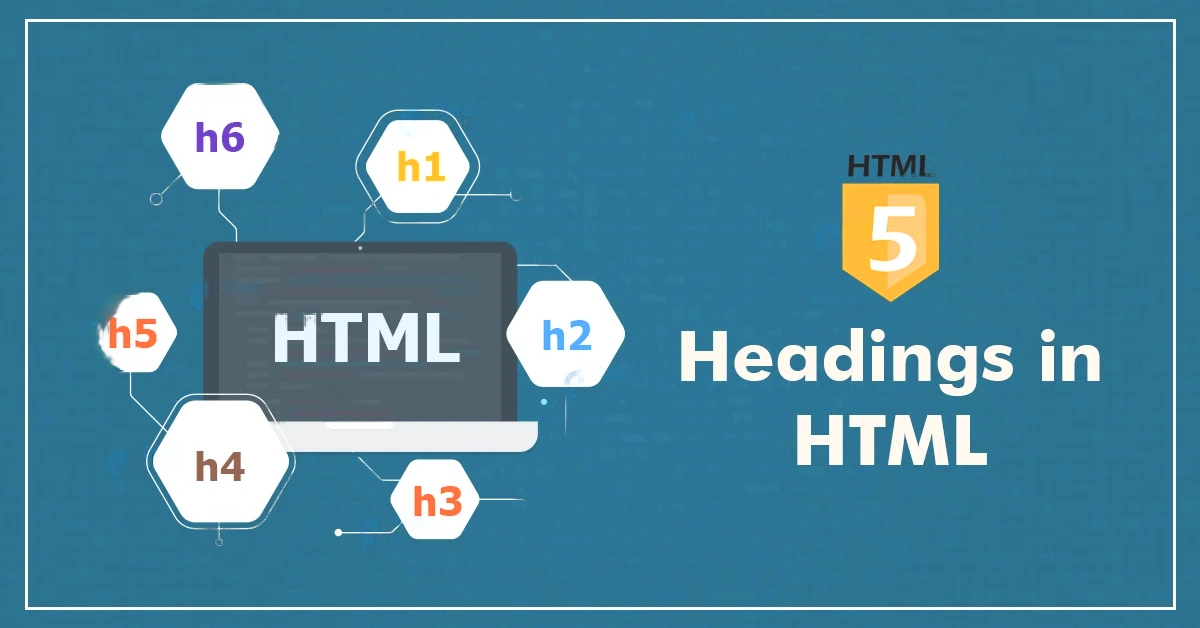 "<h1>": This tag defines the most important heading. It should be
used for main headings, followed by <h2> for subheadings. <h1> is the
largest heading, <h6> is the smallest.
"<h2>": This tag defines a subheading.
"<h3>": This tag defines a subheading.
"<h4>": This tag defines a subheading.
"<h5>": This tag defines a subheading.
"<h6>": This tag defines a subheading.
"<h1>": This tag defines the most important heading. It should be
used for main headings, followed by <h2> for subheadings. <h1> is the
largest heading, <h6> is the smallest.
"<h2>": This tag defines a subheading.
"<h3>": This tag defines a subheading.
"<h4>": This tag defines a subheading.
"<h5>": This tag defines a subheading.
"<h6>": This tag defines a subheading.
Headings are used to create titles or subtitles for a page or section of a page. HTML provides six levels
of headings, from <h1> to <h6>. <h1> is the largest and most important heading, while <h6>
is the smallest.
- There are six different levels of HTML headings, ranging from <h1> to <h6>.
- Use headings to organize content and make it easier to scan and navigate.
- Use headings to indicate the structure of your content.
- Use headings to indicate the relative importance of content.
- Use headings to help search engines understand the structure of your content.
- HTML headings are used to define the hierarchy of text on a webpage.
- <h1> tag represents the highest level of heading and is typically used for the main title of the page.
- The <h2> tag is used for subheadings that are of slightly lower importance than the main title.
- <h3> to <h6> tags are used for subheadings of decreasing importance.
- HTML headings are important for both the structure and the accessibility of the webpage.
- HTML headings can also be used to style the text on the page, using CSS.
- It is recommended to use HTML headings in a hierarchical order, starting with <h1> and working down to <h6>, and not to skip levels in between.